Disclosure: This post has affiliate links. I earn a commission at no extra cost to you. I only recommend products I personally believe in. More info on my Privacy Policy page.
How Can Innovative CRM Features Help Support Your Customers?
Table of Contents

Every business, no matter the industry and no matter the size, relies on good customer relationships. Without customer satisfaction, you’d never get return clients, sales, or a shot at notable success. You need your customers!
So, an automated and efficient system that can boost customer satisfaction and increase sales and profits should be a no-brainer. But have you ever considered using CRM features before?
There are many different CRMs and features to choose from, so we’re here to help reduce the headaches. Here’s what you need to know about using a CRM to push customer satisfaction to a whole new level.
What exactly is a CRM system?
A CRM (Customer Relationship Management) system can store all of the data you have available about your clients. This data includes basic client information, interactions, preferences, and where they may be in their sales journey with you.
A CRM is your single point of access to your customer journeys. At a glance, you can see:
- Who’s interacted with specific clients
- When specific projects are due
- Which steps are following to help encourage sales
- Any concerns customers may have raised and if they’re addressed
In short, a CRM helps you maintain and grow customer relationships by bringing data together in one place. CRMs are great for gaining insight into what makes customers tick – and we’ll come to that a little further down.

How do CRMs work?
CRM workflow systems track every interaction you have with your customers. That covers phone calls, emails, chatbot interactions, meetings, sales, aftercare – the list goes on.
You and any designated users can add to and track journeys and data by adding additional notes, project amendments, and changes to preferences. You can also use a CRM to keep clients informed about their projects’ current status and progress.
Using a CRM dashboard system, you can easily follow which emails your clients have opened, which pages on your website have the most visitors, and how your cold leads communicate with chatbots. You can also track purchase data and build customer profiles, learning more about their preferences.
CRMs provide a top-down view of your customers’ journeys. With this information, you can hypothetically close sales more efficiently, develop products and services that appeal more to your key demographics, and ensure your client’s needs are met.
Implementing your CRM – why contact an expert?
Implementing a CRM system will take time, depending on how central your current data pool is. Suppose you have easy access to information on your customers and where your sales funnels start (such as through call-to-action buttons or direct emails). In that case, you may transfer your existing information between systems.
If this sounds like a lot of work, don’t worry. CRM experts will help you streamline your data and set up new collection streams without risking business downtime. Of course, the fantastic features of a professional CRM will more than pay for themselves in the long term.

Features of a Customer Relationship Management System
Some of the best features of CRM systems may include:
- Task management and tracking (with follow-up automation)
- Pipeline and lead management (from first clicks and calls to final sales and aftercare)
- Contact detail management (retain names, addresses, phones, emails and social media)
- Analytics and detailed reports (get insights on advertising campaigns, email outreach, etc.)
- Communication tracking (track all customer conversations and interactions with your brand)
- Team collaboration tools (a collaborative CRM will ensure everyone’s on the same page with no duplicate actions)
These fancy CRM features are all good, but how do they convert into tangible benefits for your brand?
What are the benefits of using a CRM system?
Here are a few reasons to invest in a leading CRM for your business.
Customers receive a more personalised experience.
Customers who receive tailored care, attention and proactive interactions are more likely to show you loyalty, thus increasing repeat sales and referral opportunities.
Clients you contact and manage through a CRM will feel better cared for with custom journey mapping. They’ll feel as though their concerns are genuinely being listened to!

You’ll reduce human errors.
Poor data management leads to costly human errors and regular frustration for your team! A professional CRM will keep the relevant data you need on specific customers and projects in one straightforward system.
A collaborative CRM can help eliminate common data hygiene problems, such as record duplication, entry errors, and missing details. Your information is clean, clear, and always easy to access.
You’ll enhance sales opportunities.
CRMs aren’t just great for supporting established and existing customers. They are also ideal for helping to encourage new customers along your pipeline.
For example, tracking leads lets you see how many potential customers you have waiting for your approach. A CRM can track the source of your leads and even their history of interactions with your business.
Your CRM can then help forecast future opportunities, provide insight into whether prospects are likely to convert into sales, and help your team make more rational, confident, and better-informed decisions.
It’s a step closer to becoming data-driven
Data-driven businesses hyper-focus on providing fantastic customer experiences by avoiding assumptions. Do not assume that you know what a customer needs or wants!
A CRM can help you move closer towards a more data-driven customer experience model. This means you can quickly answer previously tricky sales questions with a glance or two at their profiles and journey status in your dashboard.

How to choose the ideal CRM Features for your business
Firstly, you’ll need to consider precisely what your business needs. Are you looking for a system to collate and simplify incoming data to help improve your sales conversions? Maybe you need a CRM to retain data for easy access when consulting with clients.
Either way, always make sure to choose a CRM provider with a raft of scalable features you can choose from. You can also opt for a CRM tailored to your industry (such as manufacturing or healthcare, for example).
Do also take the time to compare features between CRM systems. While they technically strive to do the same things, there are key differences in layout, features, and even specialisms.
A suitable practice method is to try and ‘sample’ CRMs before you buy. Can you access demo versions before you register your details? You’ll often find the best CRM for you feel right. As always, pay attention to customer reviews and feedback, too!
Conclusion
The right CRM for your business will help you monitor customer conversations, track where they are in your sales pipeline, and ensure they receive a fantastic, tailored experience.
Beyond these benefits, you’ll also have a central hub from which you can easily access sales records and scale your business up and down as you wish.
Keeping track of customer journeys and sales conversations doesn’t have to be complicated. With the ideal CRM dashboard, you can warm up cold leads and ensure they’re taken care of every step of the way.
You don’t have to take complete control with the right CRM features and marketing automation. Why not take a test drive?
If you would like more information on how a CRM could benefit you, don’t hesitate to contact our team!