Disclosure: This post has affiliate links. I earn a commission at no extra cost to you. I only recommend products I personally believe in. More info on my Privacy Policy page.
Google Mobile SEO Tips For You!
Table of Contents
 Most of us have had to become familiar with the Penguin’s and Panda’s roaming Google, although very few will ever truly understand how they operate. The mobile Google SEO update is a little different… and no it’s not called puma, puffin or peacock! It was all about mobiles and tablets and more importantly how we search on them and the type of results generated. The move was to be expected in 2015, with the ever-increasing figures of mobile users. But how did Google’s mobile search update impact web users and designers?
Most of us have had to become familiar with the Penguin’s and Panda’s roaming Google, although very few will ever truly understand how they operate. The mobile Google SEO update is a little different… and no it’s not called puma, puffin or peacock! It was all about mobiles and tablets and more importantly how we search on them and the type of results generated. The move was to be expected in 2015, with the ever-increasing figures of mobile users. But how did Google’s mobile search update impact web users and designers?
As a web user the change has been fantastic – many of us can admit to spending more and more time searching the web by our smart mobile devices. Now when you Google search from a mobile, the search results will favour mobile web optimised sites.
So how about designers and owners? This change was a game changer for a company or brand, as it tipped rankings upside down in some cases. Google’s message appeared to be go mobile and go fast! So here are a few tips to make sure you’ve optimised since the big change came on the 21st April 2015.
1. Test test and test again
Every type of iPhone, android and iPad will behave slightly differently, so be sure to check how the site looks on all devices. It’s no good looking great on an iPad but challenging to read on an iPhone.
You can add in “breakpoints” for your web design, so it will load differently dependent on the size of the screen. You can find out about breakpoints in more detail in this great guide. Standard breakpoints to think about are:
- Mobile: 360 x 640.
- Mobile: 375 x 667.
- Mobile: 360 x 720.
- iPhone X: 375 x 812.
- Pixel 2: 411 x 731.
- Tablet: 768 x 1024.
- Laptop: 1366 x 768.
- High-res laptop or desktop: 1920 x 1080
You won’t necessarily need to use all of these, depending on how intricate your web design is & how you’ve built it, but it’s important to check for all these sizes to make sure nothing looks out of place or reduces functionality.
2. Get straight to the point
Mobiles are a great way to check opening hours, maps, contact details and gain a little information. I know I’m guilty of constantly needing to check what time local stores are open.
Make it quick and easy to see key information for people who might be browsing on mobile. As well as this, make sure your website content is well broken up and doesn’t consist of large paragraphs which would fill a mobile screen, as this is much less likely to be read!
3. Image Loading Speed for Google Mobile SEO
Large images particularly can be very slow to load on mobile devices. They are great for displaying a point quickly though – as a solution, compress images or use smaller file size images meaning they’ll load quickly.
You can also implement different caching settings for just mobile devices, but be careful that this doesn’t affect usability of the page. A good free tool to measure page speed on mobile is PageSpeed Insights.
4. Check Touchscreen Responsivity
No one likes having to battle with their mobile to click on a tiny link or icon and then catching the wrong link anyway. If you can, use large icons with no links immediately surrounding.
Test every button and link to make sure it clicks through, and make sure your website has full functionality on mobile to ensure a positive user experience.
5. Simplify Site Navigation
Too many menu options can prove a nightmare! Consolidate your menus, it might take a user longer to get to the information they need, but the route will be more natural on small mobile devices.
6. Consider Font Size
Body font as best practice should generally be at least 16px, however it depends on what font you are using as to how easy to read this is. Start out with that as a first point, then check on your mobile if it’s easy enough to read. Also consider your audience, if you’re selling mobility scooters for elderly people, they may appreciate it if the font size is just that little bit bigger!
Those pointers are great once you have a mobile optimised site, for owners worried about Google’s mobile search update and who are just dipping their toes into the online mobile world here’s some handy starting points.
Where are we at? Always the best place to start assess what you have already. Think SEO audit specifically for mobile, look at the information you want Google to identify and serve up to your mobile users. Google has a tool for this too! Google’s mobile friendly test (a site crawling tool) perfect for capturing any errors, blocked pages and detecting how people are referred to the site.
From this information, you can start to consider visibility in searches and how traffic behaves whilst browsing the site on mobile. Once you’ve optimised against the big Google mobile SEO update you surely want to track your success there are apps and tools which can lend a hand here (including SEMrush, SearchMetrics, Sistrix and more). These have the capability to track keywords, competitors, market keywords. From this information you will be able to establish holes in your site and adapt to favour the mobile market as well as PC’s.
Google’s mobile SEO update has been around for a while now! Web designers, analysts and site owners finally got the message they had predicted “we will be expanding our use of mobile-friendliness as a ranking signal. This change will affect mobile searches in all languages worldwide and will have a significant impact in our search results” as of 21st April 2015. Overnight mobile sites went from nice to have to necessity with Google taking no prisoners as if a site is not mobile friendly organic traffic will not be encouraged there.
If you have any concerns and are looking for someone to take care of this, look no further than SEO CoPilot. Call us today and we can take care of all your mobile friendly needs 01246 540 869.